Hello everybody! Today, I will show you the process of making the Nature Queen.
PS:the first, second and third steps will be the same as the Ice Prince. (Check out that blog post too!)
Step 1: Making The character in Vroid.
Create a boy/girl depending on what you are doing.You need to create your character's eyes, hair and eyebrows. Keep the default clothing, though.

Step 2: Export your character into Blender
I made a separate tutorial on this, so I will not repeat it. You have to go check out that blog post if you want to know how to do it.
Step 3: Strip them of their clothing :">
Yeah, this is my least favorite step, but we have to do it.
The reason why we kept the default clothing is that after we take off their clothes, they won't be completely naked, they will have underwear,
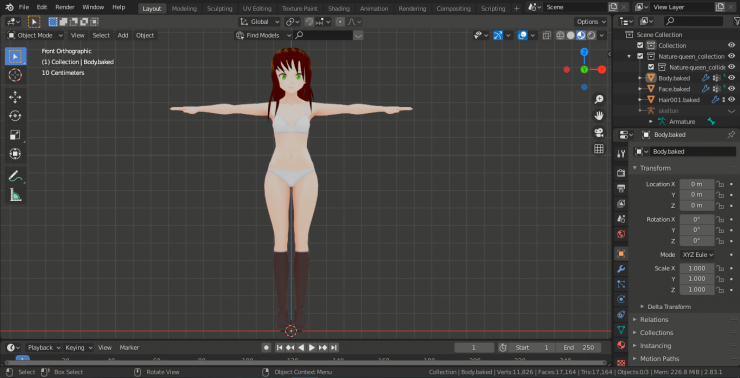
but if you just took it off in VRoid, they would have. I know it's corny, but it deranges me when i'm working.
Step 4: Get clothing from another character
What I personally do at this step is that I go on The Models Resource and I download the character that has the clothing I want, and then I apply it to my character. You can also modify the UVs Like I did,
